You can link and email, including your work email to Google without creating a new Google account.
To associate your email with Google take the following steps:
Head to www.google.com
Log out of all other Google/Gmail accounts
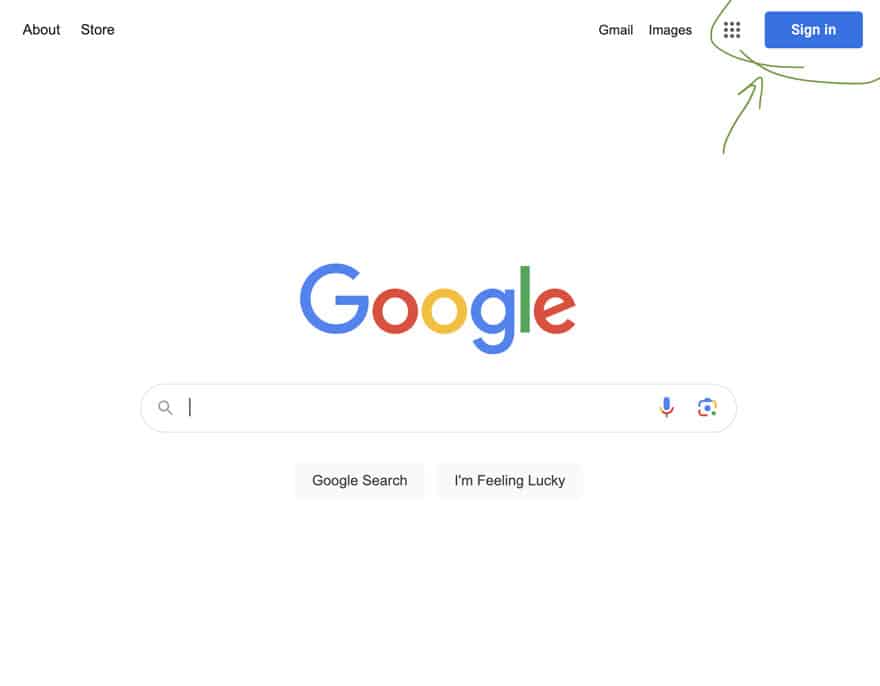
Hit Sign In in the top right corner and then Create Account, select For my personal use
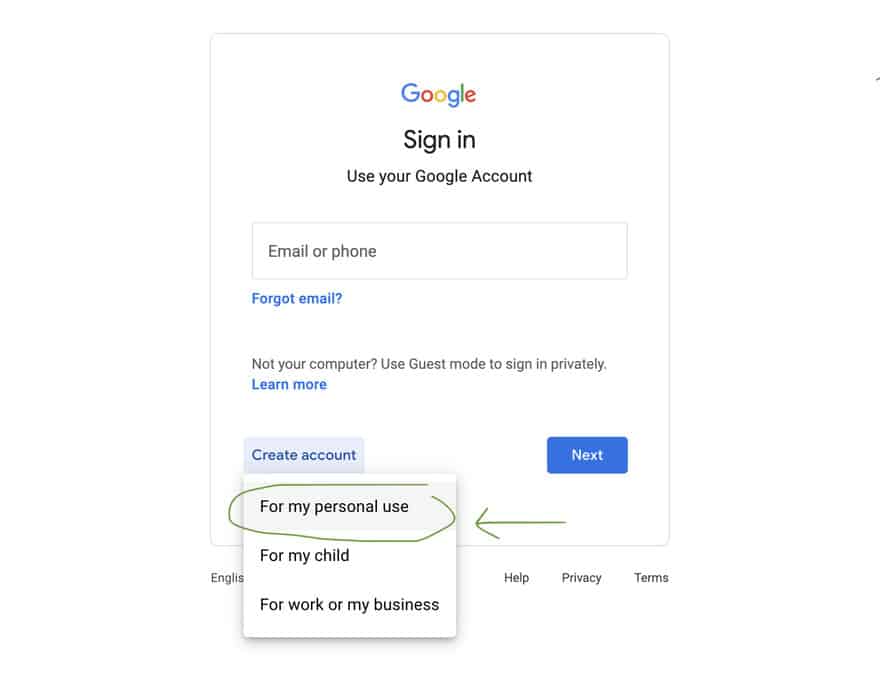
When you get to the page to choose your Gmail address, select Use your existing email
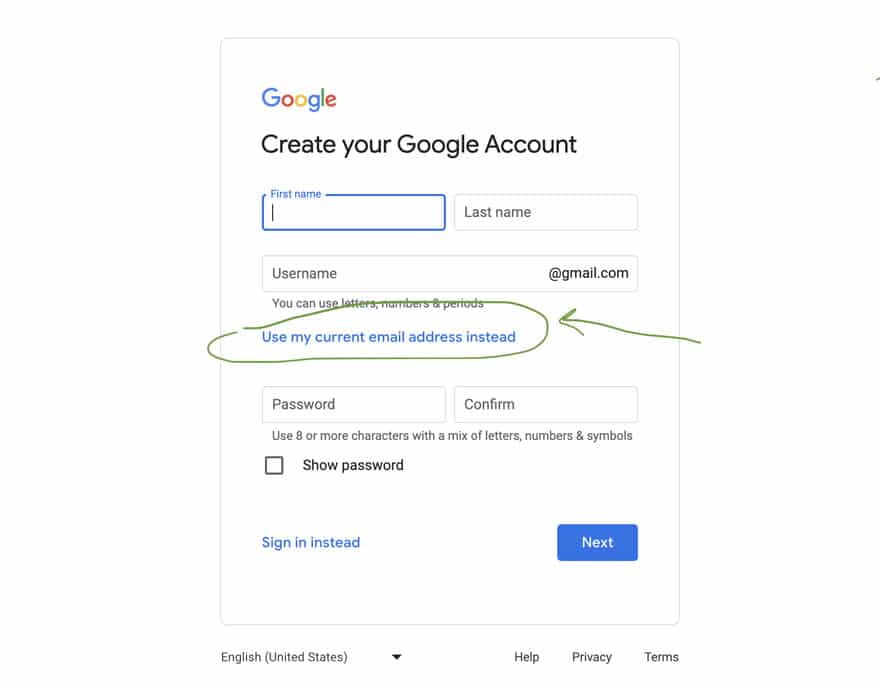
Add the work email that you want to associate with Google
Create a unique password for the Google-linked account. Do not use your current work email password. This password is just for the Google-association
Once you've completed setup, you'll have an email that you can use for all Google services such as Google Analytics, Google Adwords and more
Sign up for our newsletter.
Stay up to date with latest news, updates and general on-goings.